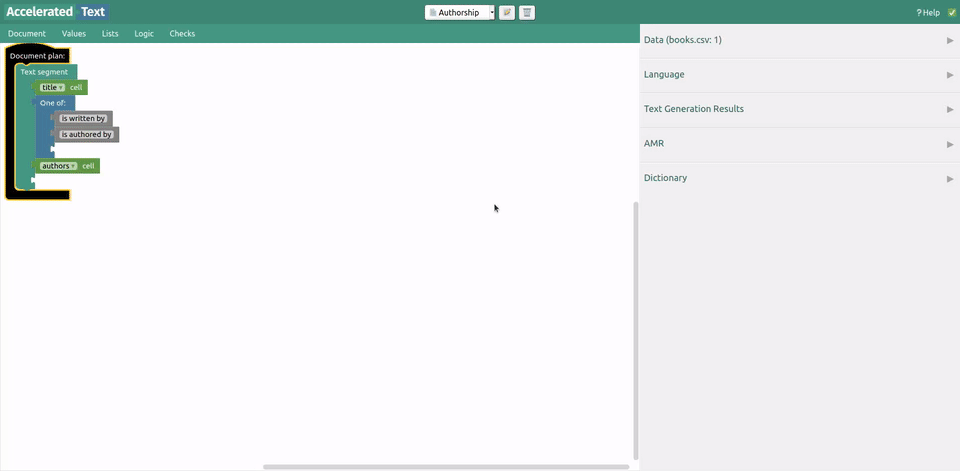Create a new AMR block
Accelerated Text provides an AMR editor which can be accessed at http://localhost:8080/amr/
The way we create AMR blocks is similar to Document plan creation.
Notice that there is no preview of generated text, since AMRs are abstract - most of the time we don't fully know how text will look like, since some of the pieces are missing. These pieces are AMR arguments, and we use variable blocks to define them.
We will recreate the same sentence as in previous section.
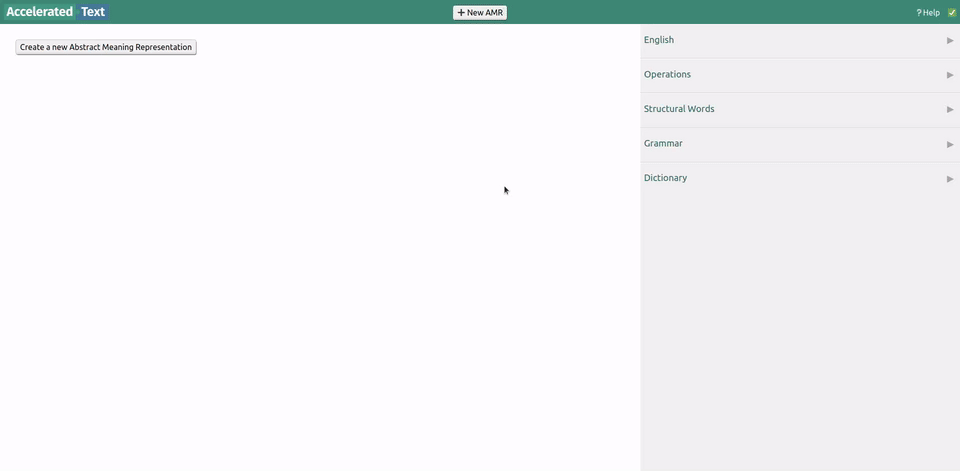
Add description
We can add description to AMR by using Set variable block with special name "*Description".
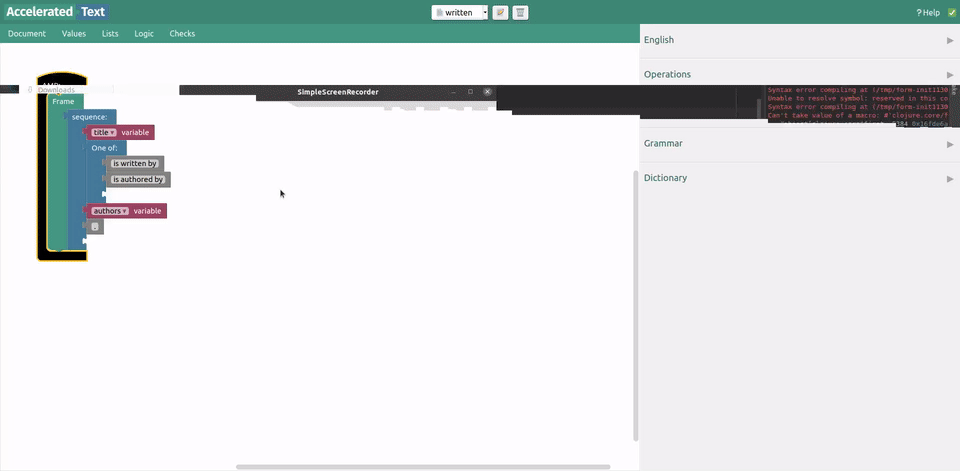
Add another frame
One of the main differences AMRs have from Document plans is that instead of segments, where multiple blocks can be attached, AMRs have frames, and each frame is another way of how a sentence with similar meaning can be expressed.
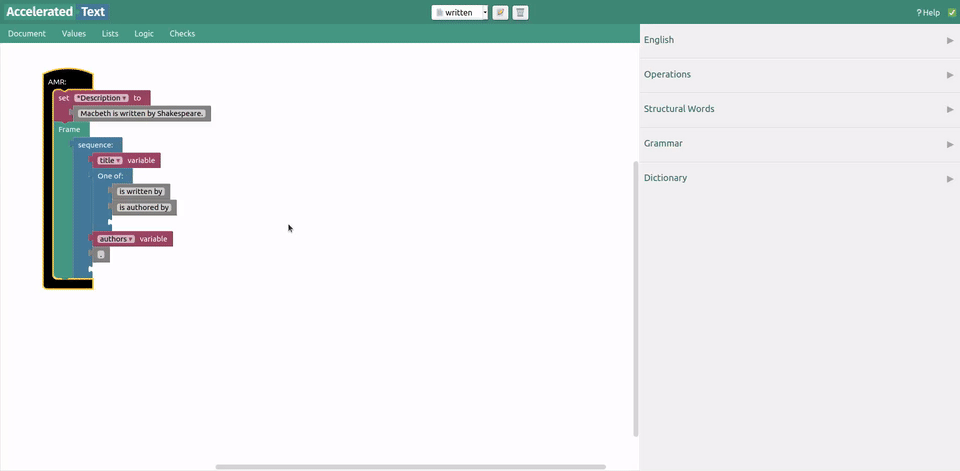
Use created AMR
Lets go back to the main Accelerated Text window in http://localhost:8080.
Newly created AMR will appear in the sidebar (if not, try refreshing the page).